Help center > Billing and payments > Disputed and failed payments
Disputed and failed payments
The behavior described in this page applies to practices that have auto-pay enabled. If you handle all payments manually, this is not applicable.
Default card retries
The first card that gets added to a client's record either by them or by the clinician becomes the default card. See the Collecting payments section for details on how to store a card on file. You can also update which card is the default from the client's Settings tab once more than one card has been added.
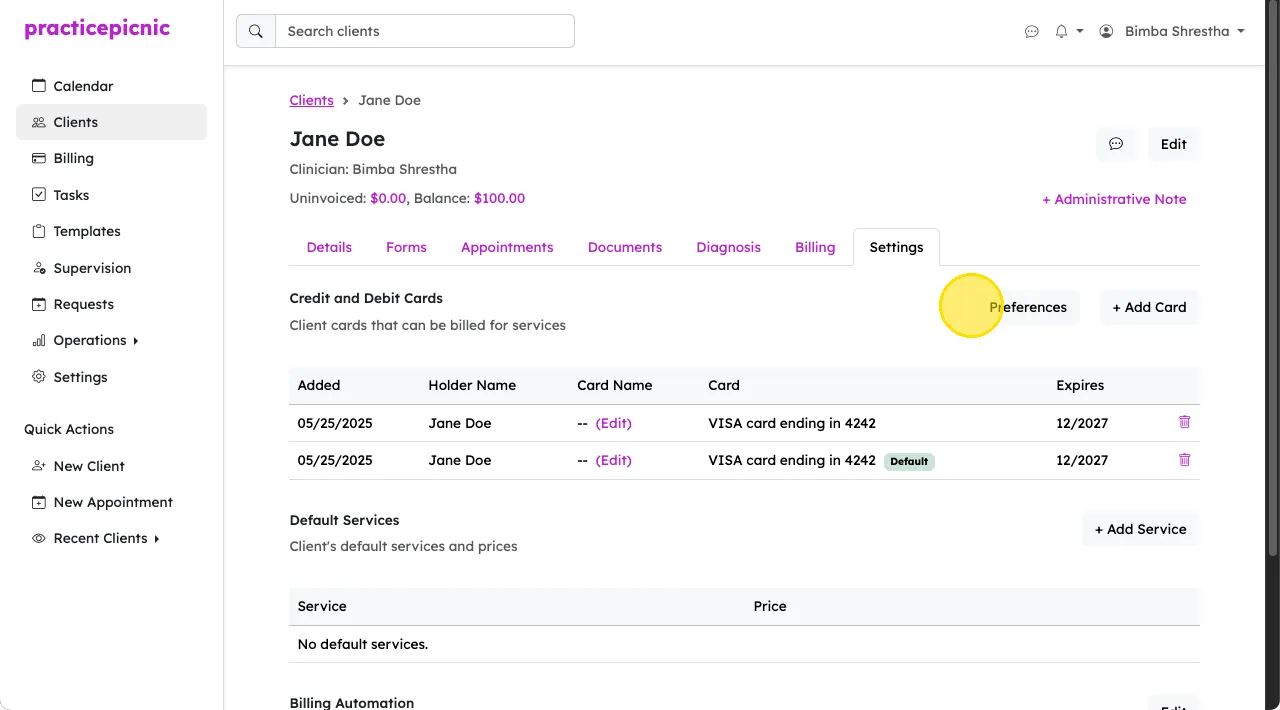
When auto-pay is enabled, the default card will be run at the billing cycle that has been set at the practice level (Daily or Monthly). If a card fails (eg: insufficient funds, expired, etc), the assigned clinician will receive an email notifying them of the failure and the invoice will remain unpaid. Practicepicnic will retry the same card in the next billing cycle up to a maximum of 3 times.
If the card fails 3 times, Practicepicnic will not attempt to charge for that invoice again and manual intervention will be required to process the payment. The assigned clinician will be notified when this happens via email. The invoice will also have a warning next to it in the client's Billing tab.
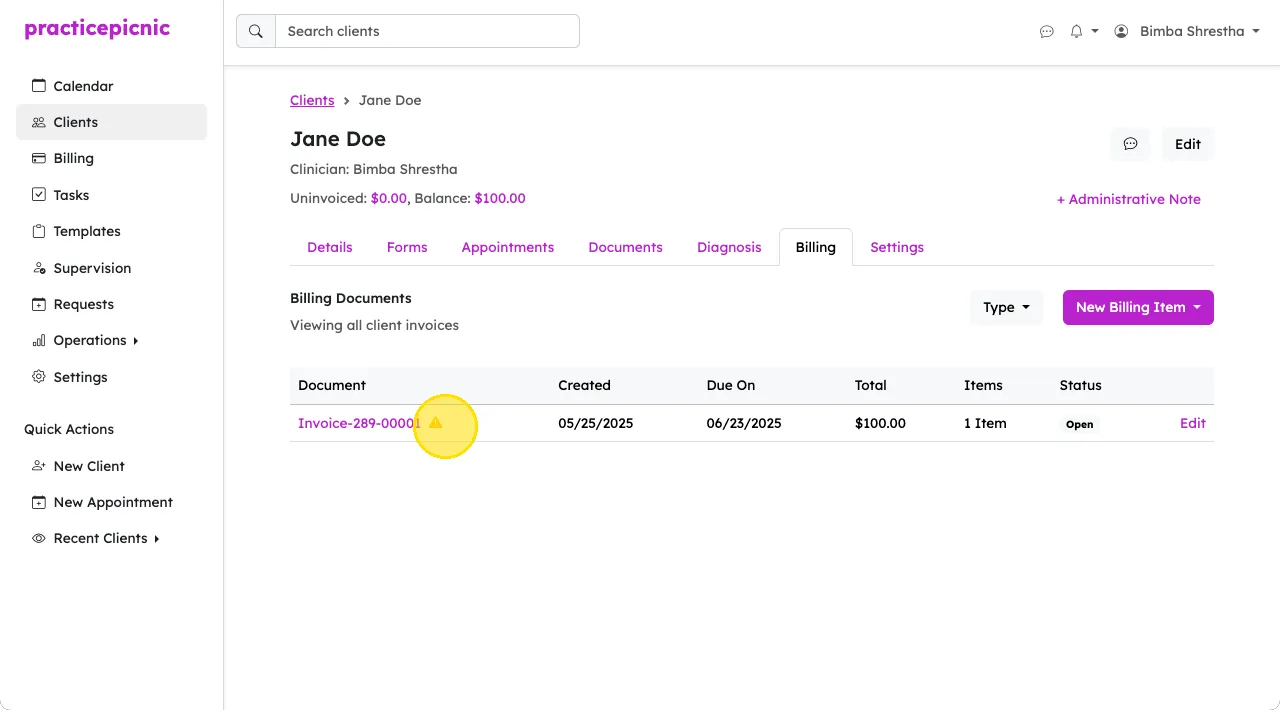
If this happens, the clinician will need to update the card on file to a valid one and then run the payment for the invoice manually. See Invoicing and automation for details on manual billing.
Backup card
A backup card can also be added to client's record. A backup card will be attempted after the default card fails 3 times. Backup cards can also be set from the client's Settings tab.
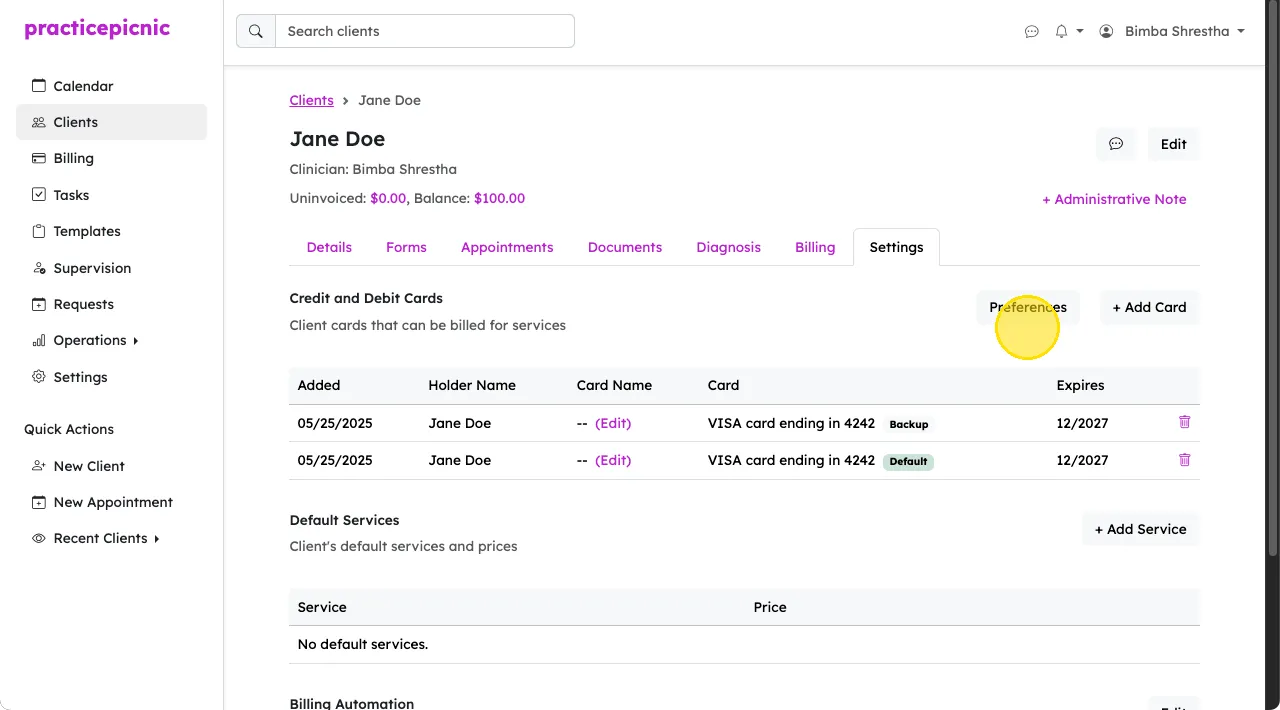
A backup card will only be attempted once. If the default card fails 3 times and the backup card fails too, Practicepicnic will not attempt another payment for that invoice.
A good time to use a backup card is when clients use HSA cards for payments. You can have the client add the HSA card as the default and another non-HSA card as the backup. This way, you get paid even if the HSA card fails.
