
Documentation and notes.
Write better notes in less time using our customizable templates, smart note editor and secure AI scribe. Cut your documentation time in half.
Schedule demo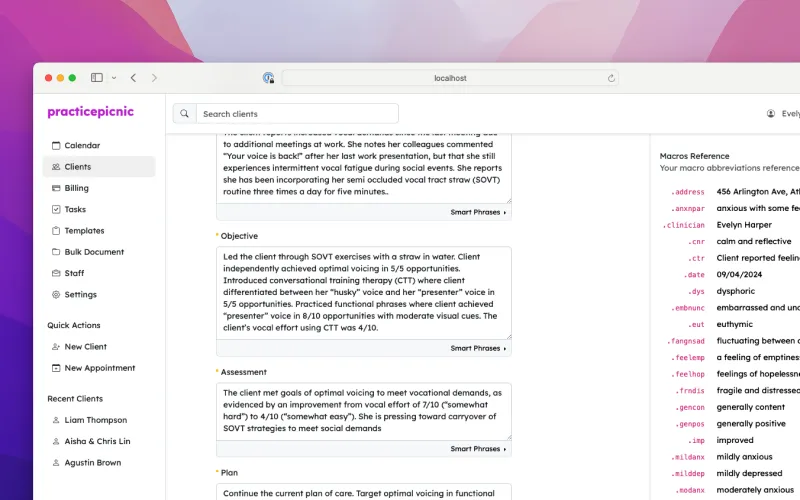

Write better notes in less time using our customizable templates, smart note editor and secure AI scribe. Cut your documentation time in half.
Schedule demo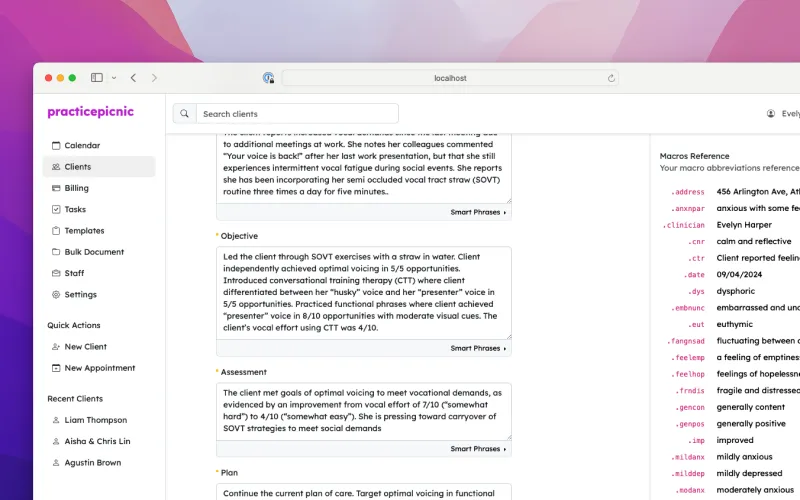
Our smart note editor allows you to write notes in just a few clicks. Choose relevant phrases from an extensive library of commonly used phrases tailored to your specialty and build your note in seconds.
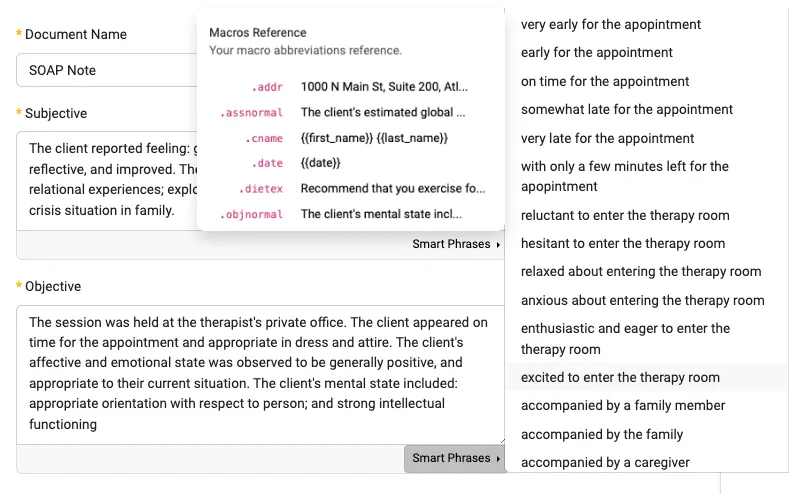
Sometimes you need to write documentation for multiple clients at the same time. Rather than opening each client's page individually, you can now line up your day's clients on one screen and quickly knock them all out.
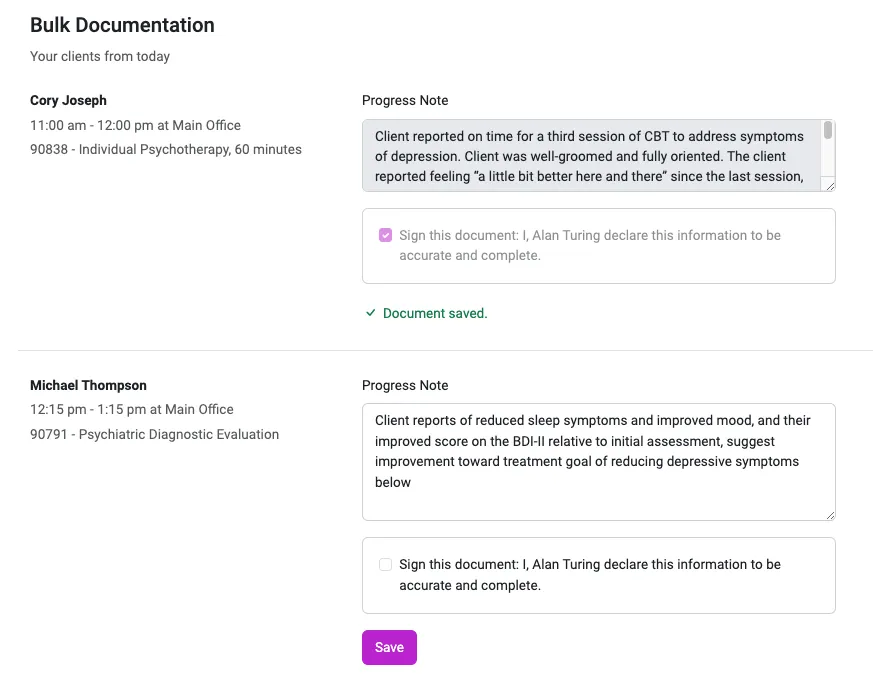
Pick from one of our many templates for treatment plans, progress notes and assessments. We have a library of note templates designed with your practice specialty in mind.
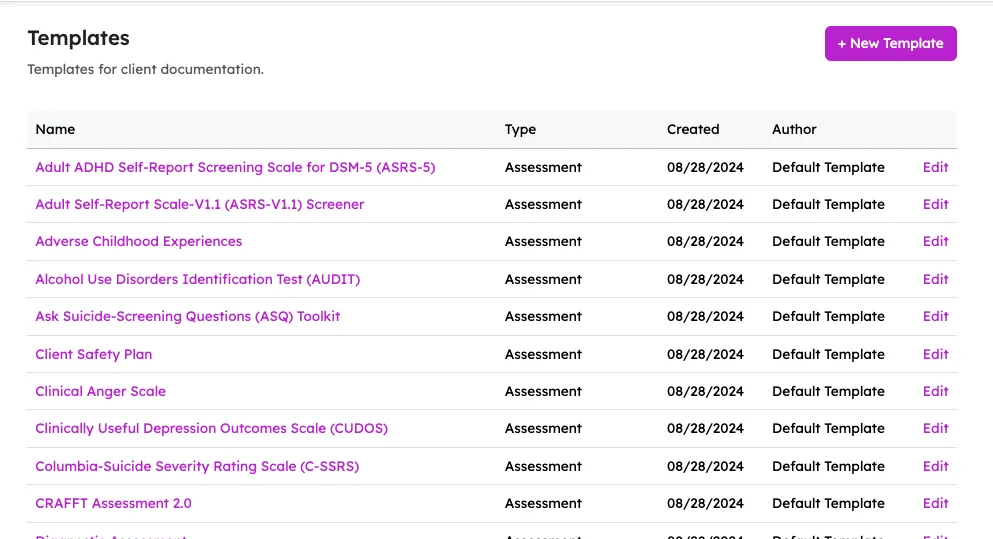
Practicepicnic is designed to be fully featured on your iPhone or Android phone so you can take your notes with you wherever you go.
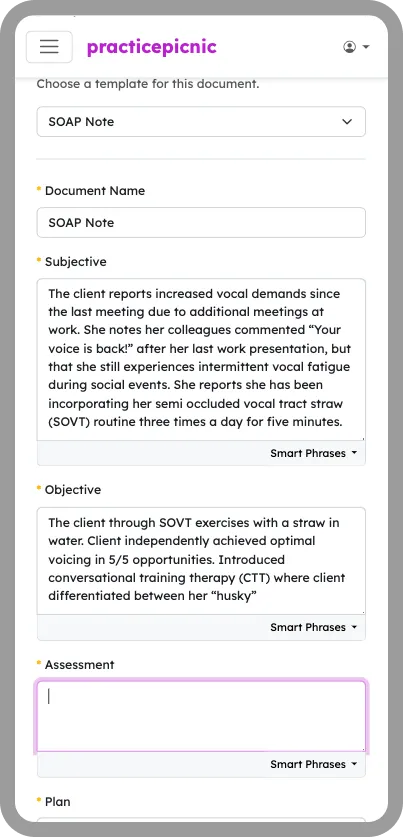
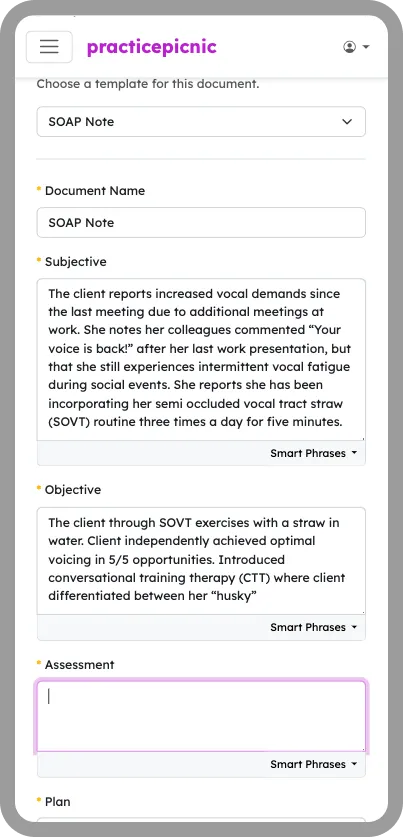
Go digital and sign off and lock your treatment plans, progress notes and assessments right from within your EHR.
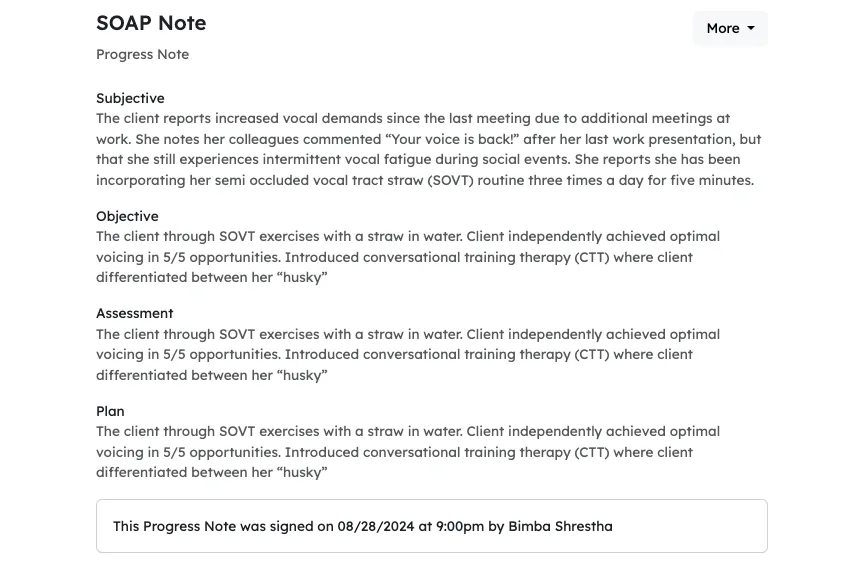
Practicepicnic transcribes and generates progress notes, so all you have to do is listen. Write better notes faster and spend more time with your clients building the therapeutic relationship.
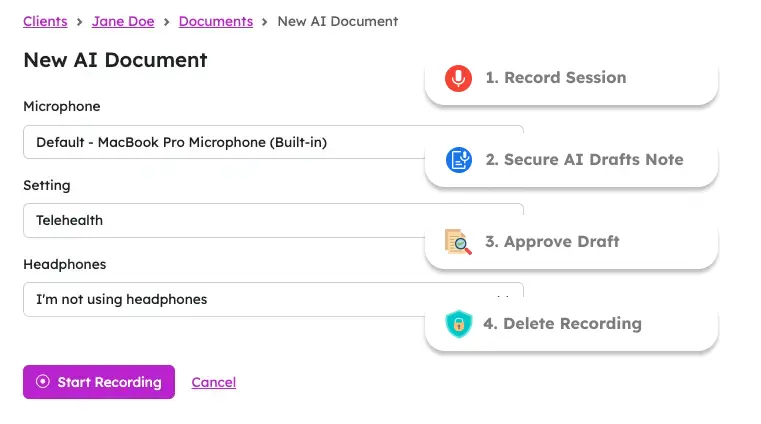
Yes, you can upload PDFs, Word documents, images, and many other note formats into Practicepicnic. You can't fill these out through our app though.
You can upload as many documents as you want. This is included in your Practicepicnic subscription.
Yes, you can customize the treatment plans, progress notes, assessments and all other note types from our template library however your want..
Yes, we have a handful for you to pick from. You can also customize them or create your own.