
Customize to your needs.
Practicepicnic lets you customize all major features of your EHR so that you have something that is tailored to your specific practice needs.
Schedule demo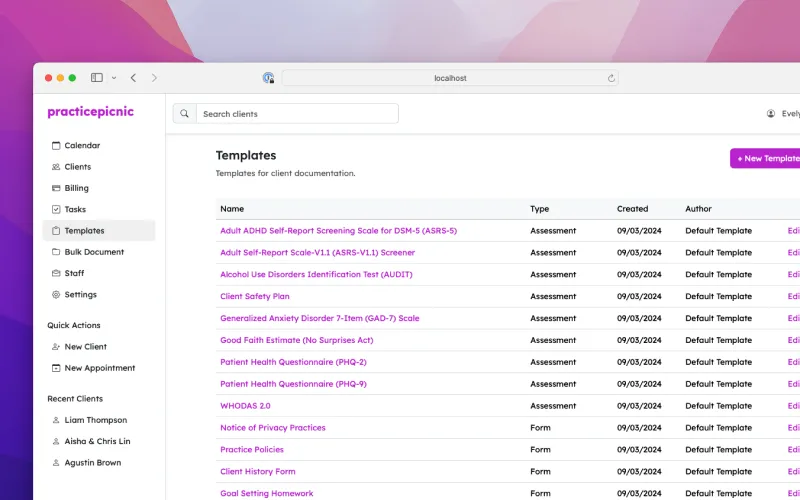

Practicepicnic lets you customize all major features of your EHR so that you have something that is tailored to your specific practice needs.
Schedule demo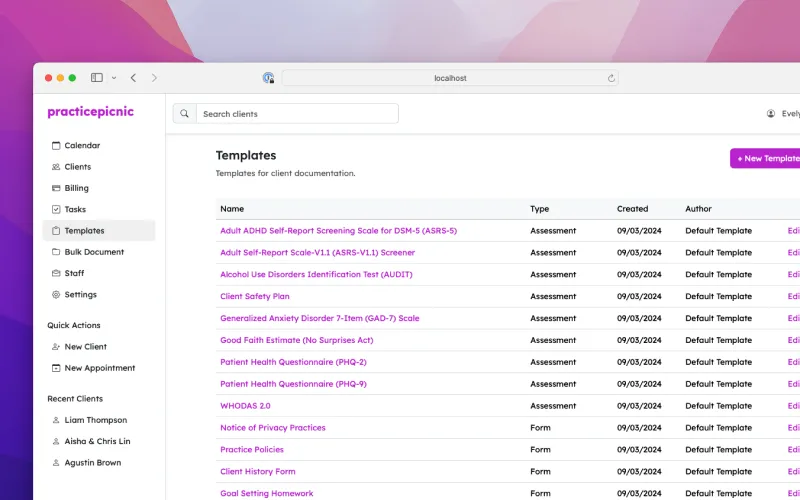
Pick from one of our many templates for treatment plans, progress notes and assessments. We have a library of note templates designed with your practice specialty in mind.
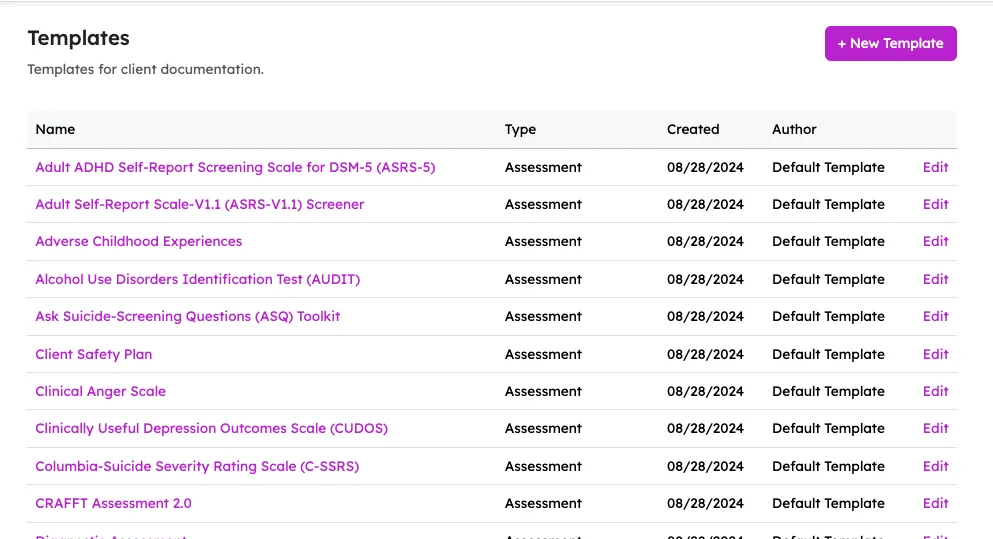
Set up your practice with auto-pay so that you don't have to send and manage invoices manually. Save yourself time every week and let our automations work for you.
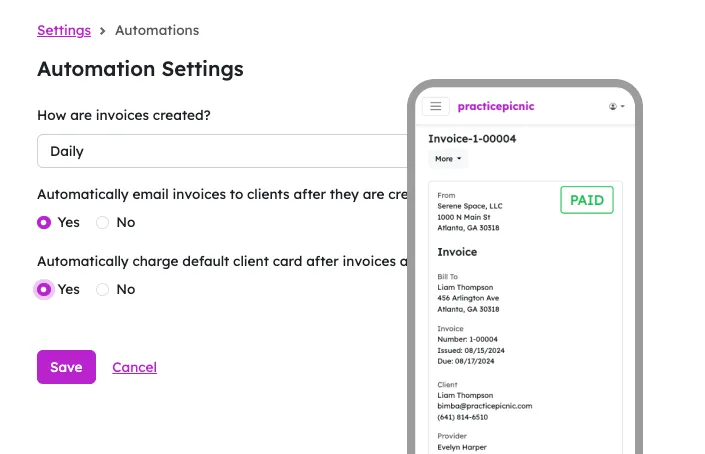
Avoid playing phone tag with clients. With Practicepicnic, clients can book an initial consultation themselves whenever they're ready. You can then accept or decline their appointment request.
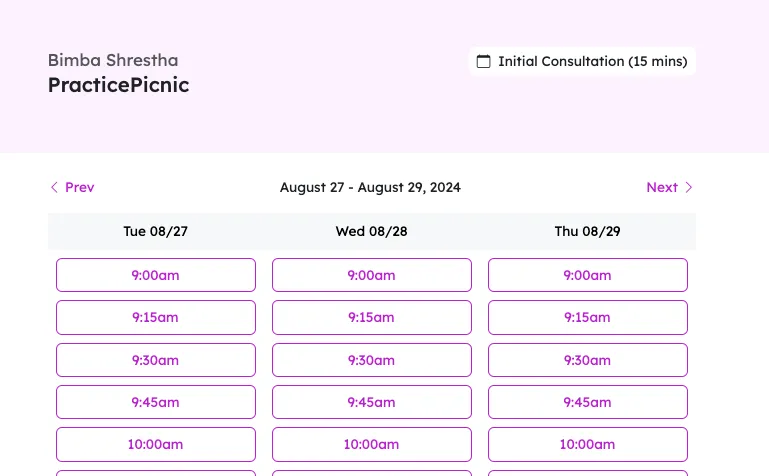
After you book an appointment with a new client, send them digital intake forms to fill out. Reduce errors by letting your client enter their information in themselves instead of doing it for them.
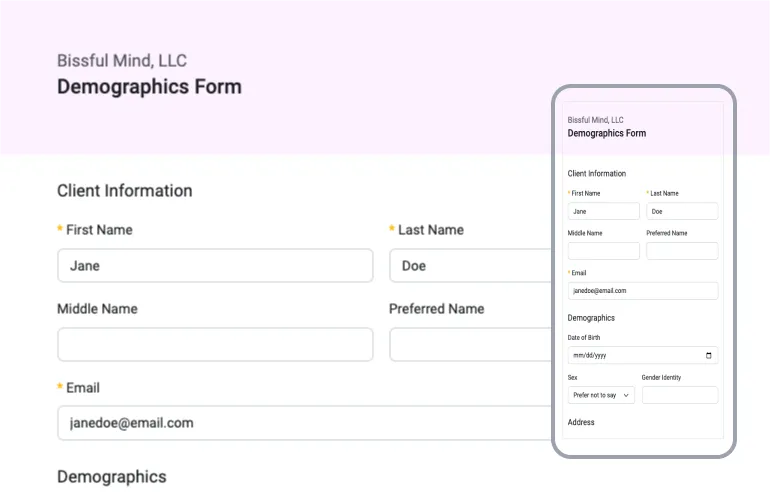
Send appointment reminders via text or email automatically. Customize your reminder message and when they get sent.
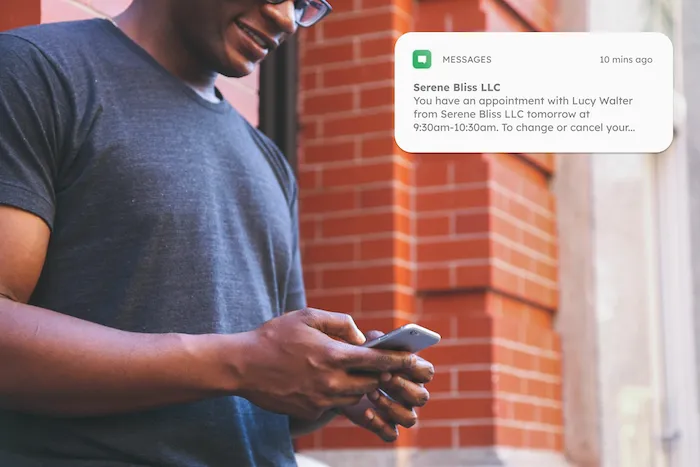
Our smart note editor allows you to write notes in just a few clicks. Choose relevant phrases from an extensive library of commonly used phrases tailored to your specialty and build your note in seconds.
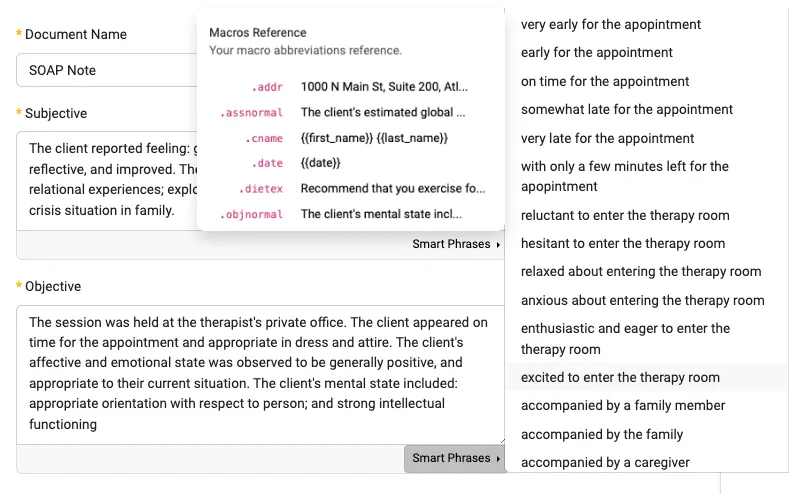
Reminders are included in your Practicepicnic subscription. There are no restrictions on the number of reminders you can send. See pricing for details.
Yes. Practicepicnic will never send protected health information over text or email reminders. Only information about the time and location of the appointment are sent.
Yes, you can customize all intake forms or create brand new ones. We include a handful of forms that we think you'll find useful but you can modify them however you want.
Yes, you can customize the treatment plans, progress notes, assessments and all other note types from our template library however your want..
Yes, we have a handful for you to pick from. You can also customize them or create your own.