
Virtual private practice.
Practicepicnic offers HIPAA compliant telehealth built-in to our platform. Integrations with Zoom, Google Meet, and Doxy.me also available.
Schedule demo

Practicepicnic offers HIPAA compliant telehealth built-in to our platform. Integrations with Zoom, Google Meet, and Doxy.me also available.
Schedule demo
Practicepicnic has a powerful calendar built inside that's perfect for organizing your entire schedule. It syncs with your personal calendars so you never have to worry about conflicts.
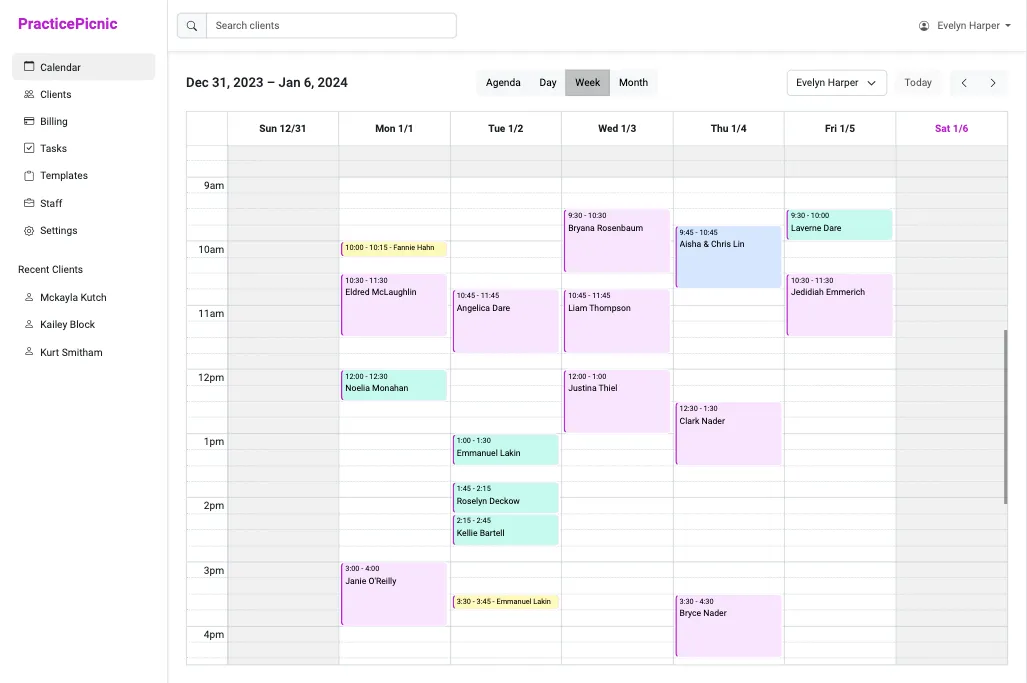
Avoid playing phone tag with clients. With Practicepicnic, clients can book an initial consultation themselves whenever they're ready. You can then accept or decline their appointment request.
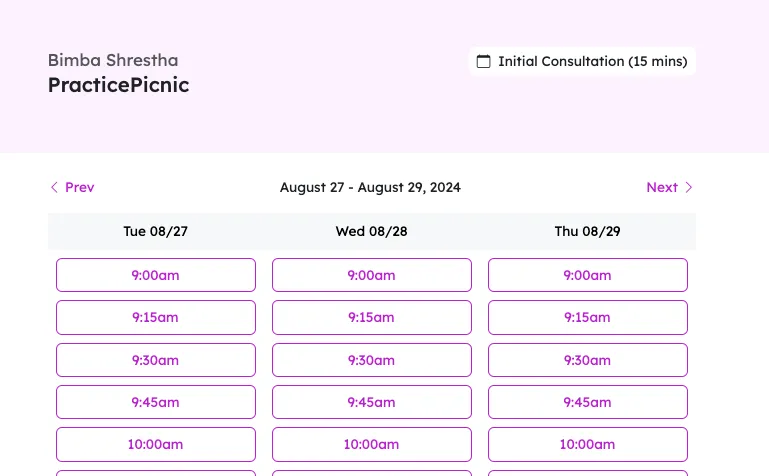
After you book an appointment with a new client, send them digital intake forms to fill out. Reduce errors by letting your client enter their information in themselves instead of doing it for them.
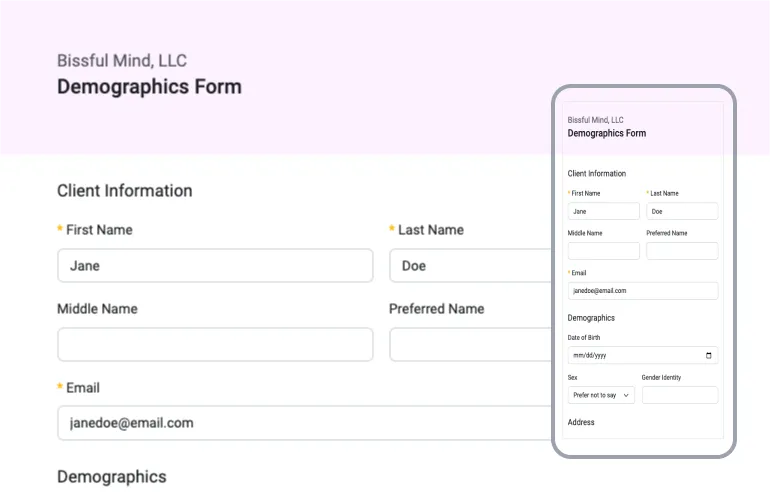
Practicepicnic integrates with the most popular video calling tools out there so that your clients have a seamless, high quality virtual session experience.

Reminders are included in your Practicepicnic subscription. There are no restrictions on the number of reminders you can send. See pricing for details.
Yes. Practicepicnic will never send protected health information over text or email reminders. Only information about the time and location of the appointment are sent.
Yes, you can customize all intake forms or create brand new ones. We include a handful of forms that we think you'll find useful but you can modify them however you want.
Calendar sync is included in your subscription at no additional cost.
You can include the video meeting link from Zoom, Google Meet or Doxy.me in your appiontment reminders as well as information about how to join the virtual meeeting.