
Billing and payments.
Secure client payments, invoices and superbills all from one place. Automate your billing with Practicepicnic and get paid faster.
Schedule demo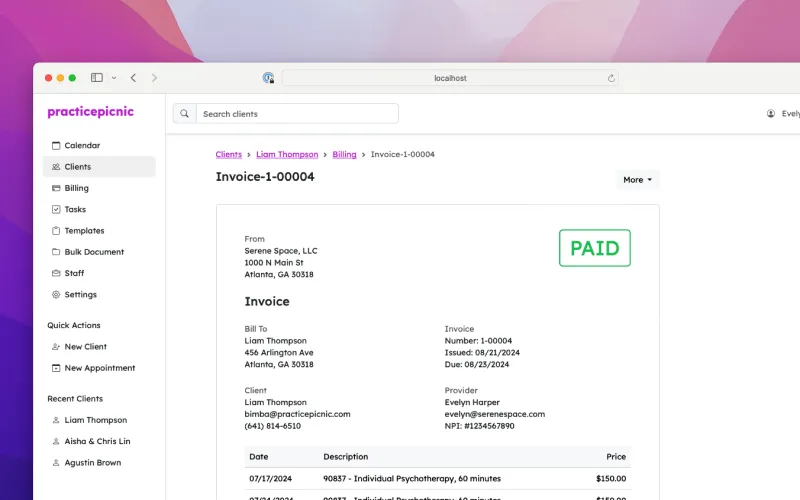

Secure client payments, invoices and superbills all from one place. Automate your billing with Practicepicnic and get paid faster.
Schedule demo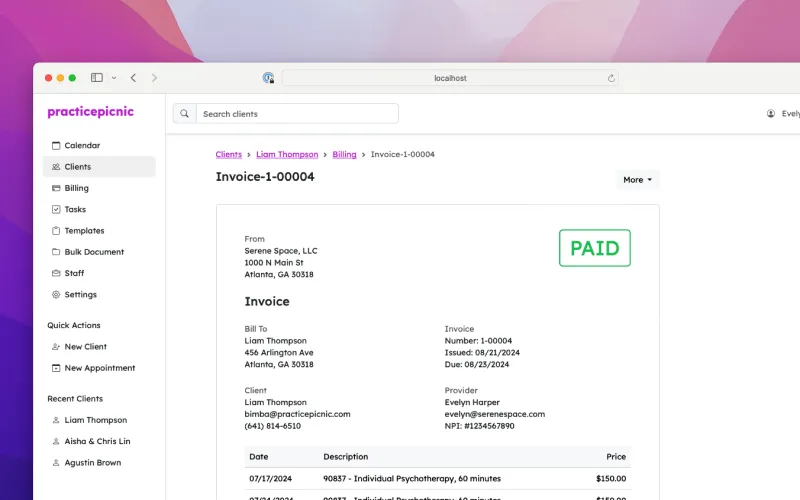
Set up your practice with auto-pay so that you don't have to send and manage invoices manually. Save yourself time every week and let our automations work for you.
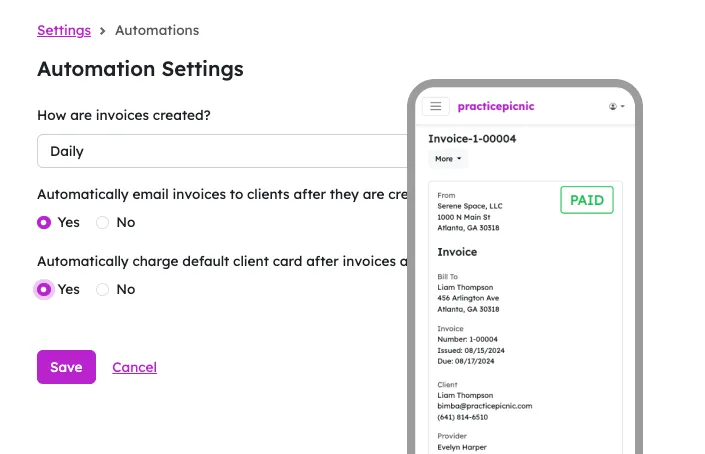
Save your client's credit card on file for future payments or auto-pay using bank-level security. Send a credit card form to your client to fill out or add their card yourself during session.
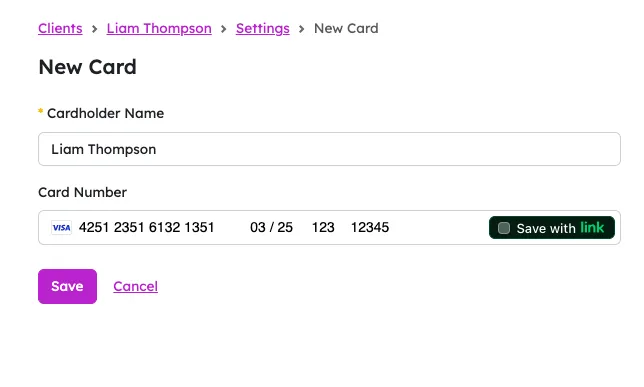
Generate and share professional looking invoices and superbills with your clients for your services. Send billing documents as PDF to client emails directly from the app.
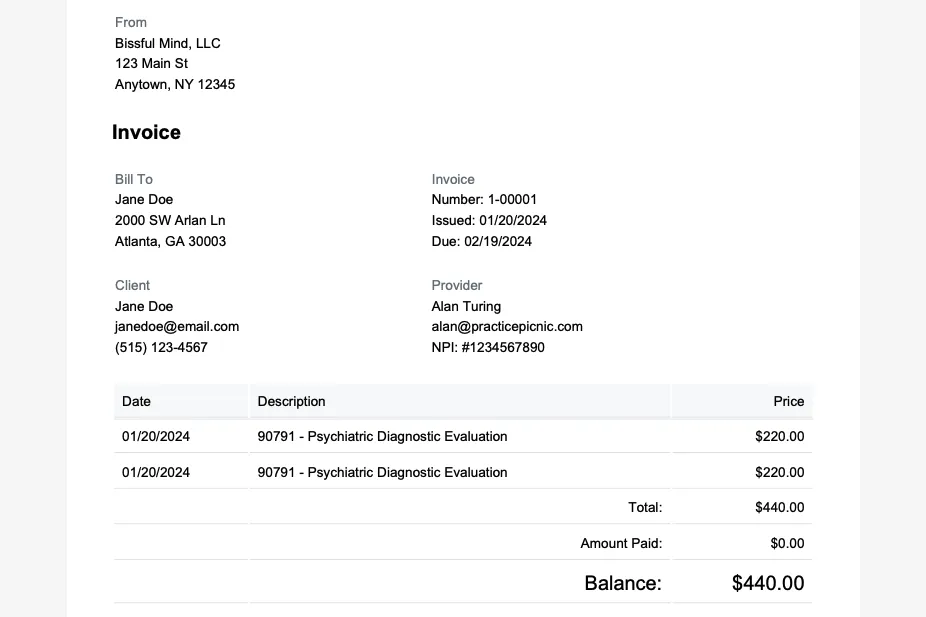
Generate good faith estimates for your client using our built-in templates. Share estimate over email or print it out for clients.
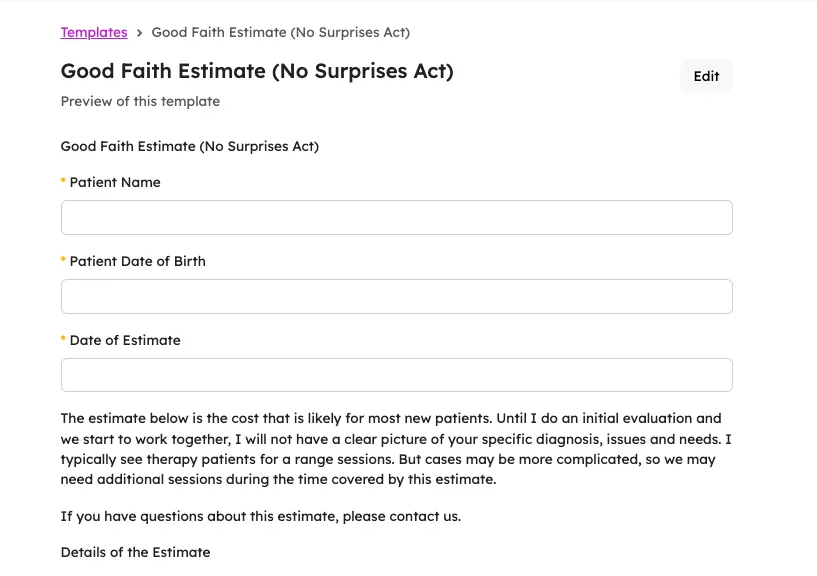
Yes, Practicepicnic can be used to generate superbills in a standard format for your clients. You can share this superbill via email or print it out.
A superbill is a detailed document stating the services a client received. Clinicians can create superbills for their clients if they are not in-network with a clients’ given insurance payer. The client can send the superbill directly to the payer, giving them all the information they need for reimbursement.
When billing insurance, we recommend that you always check with the individual insurance payer to determine whether telehealth services are covered and, if they are, which codes or modifier should be used for different types of services.
Not yet but we will soon. We currently support insurance through superbills.