Help center > Scheduling > Reminders and notifications
Reminders and notifications
Email and text reminders
Automated email/text reminders can be set up and configured from Settings > Reminders. From this page, you can toggle on/off email/text reminders as well as set the number of hours before an appointment each should get sent. Practicepicnic currently sends one automated email and one automated text reminder per appointment.
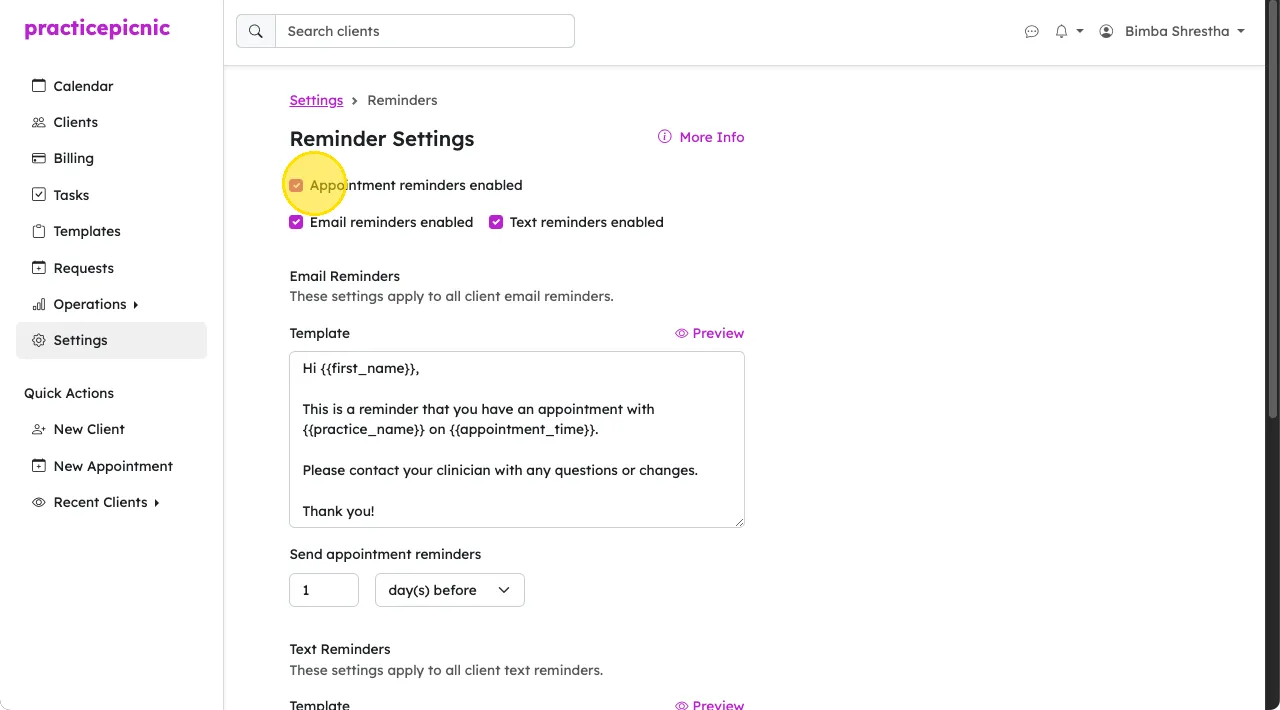
When you toggle on email and text reminders from practice settings, you're allowing for those reminders to be sent within your practice. However, each client has their own individual toggles for email/text reminders. Automated reminders will only get sent if both the practice toggle is on and the client toggle is on. These client toggles can be found in their contact preferences.
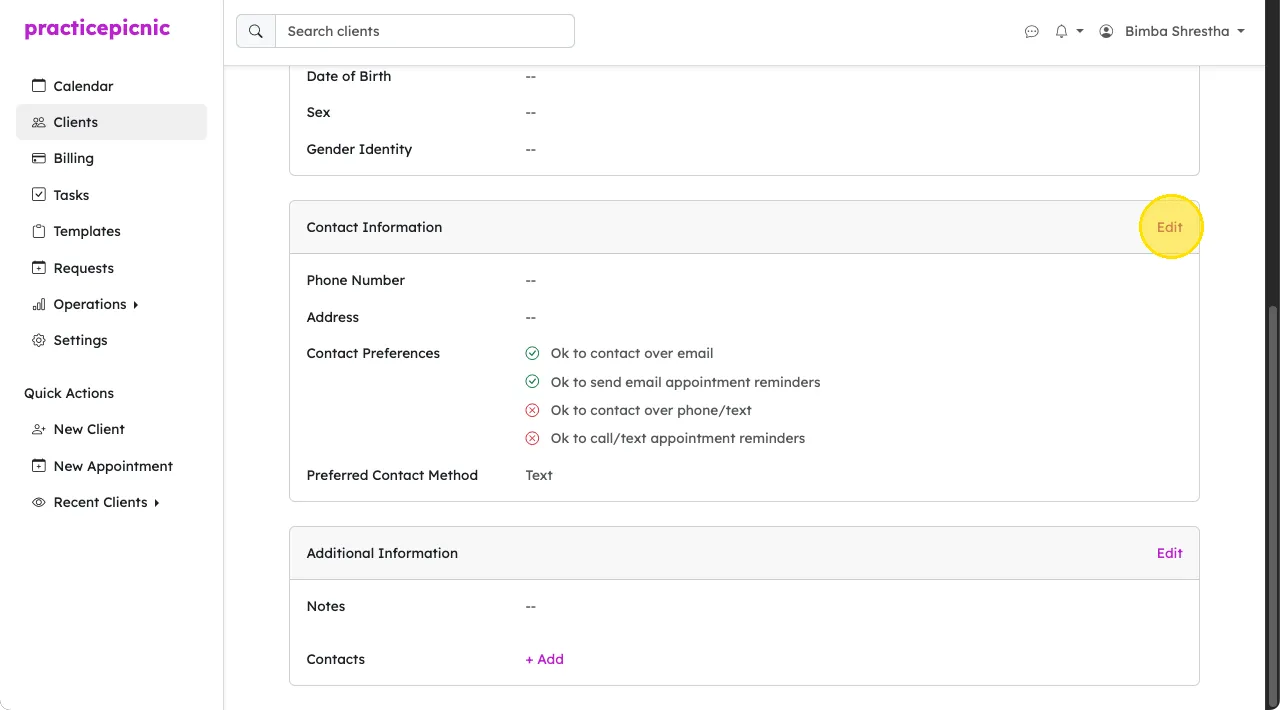
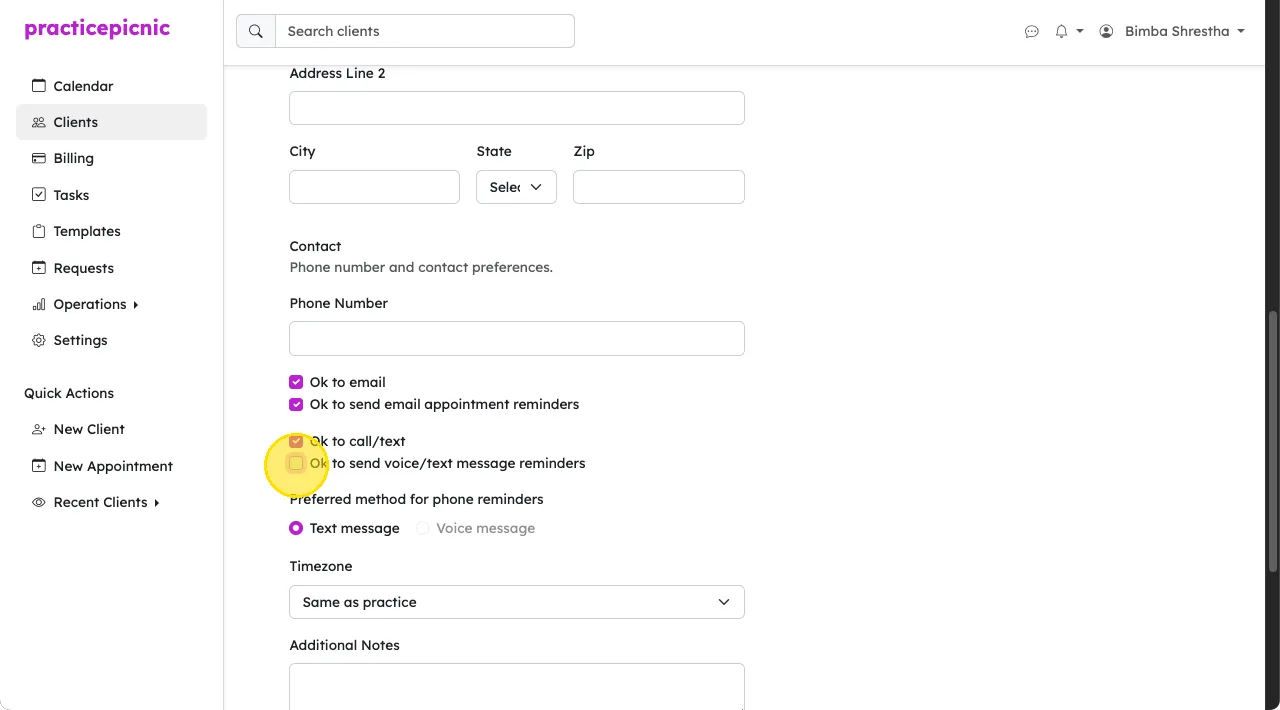
Only Admin clinicians and Practice managers have access to the practice level reminder settings. Basic clinicians only have access to the client level reminder settings.
All users have the ability to send manual reminders from the appointment page. These reminders will be sent in addition to the automated email/text reminders.
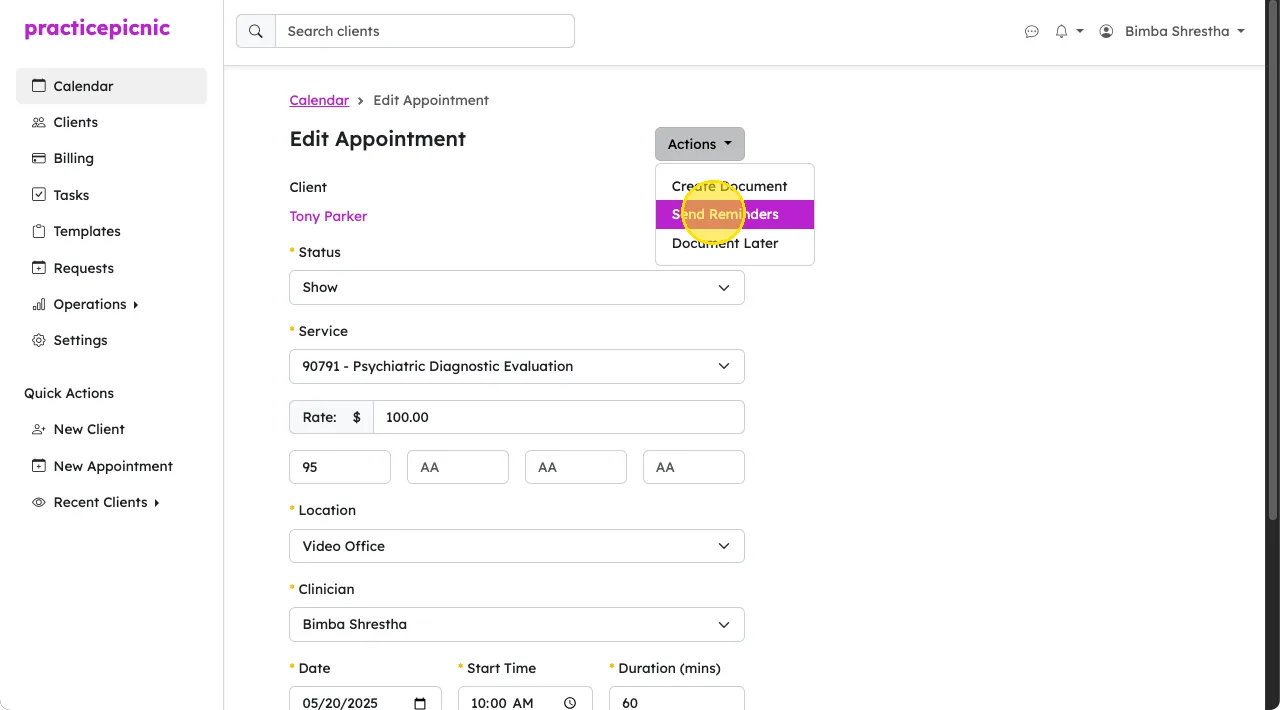
Custom reminder templates
Admin clinicians and practice managers can update the default email and text reminder templates from Settings > Reminders.
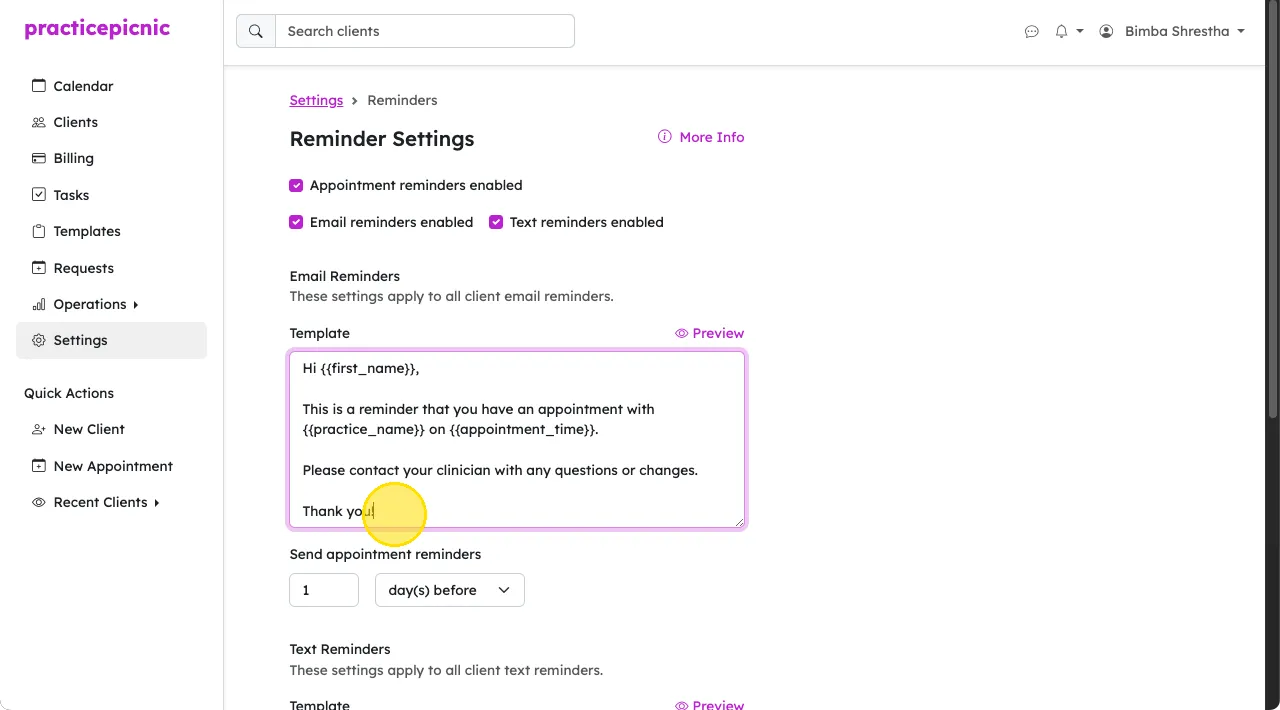
Reminder templates can include macros. These are special words that will be replaced with dynamic values when the appointment reminder is actually sent. The following macros are currently supported:
{{appointment_time}}- The date and time of the appointment{{first_name}}- The first name of the client{{practice_name}}- The name of your practice{{clinician_name}}- The full name of the assigned clinician{{appointment_location}}- The address of the appointment location. If the place of service is telehealth, this will be "Telehealth".
To see a preview of the reminder template with the example values swapped into the macros, click the Preview button.
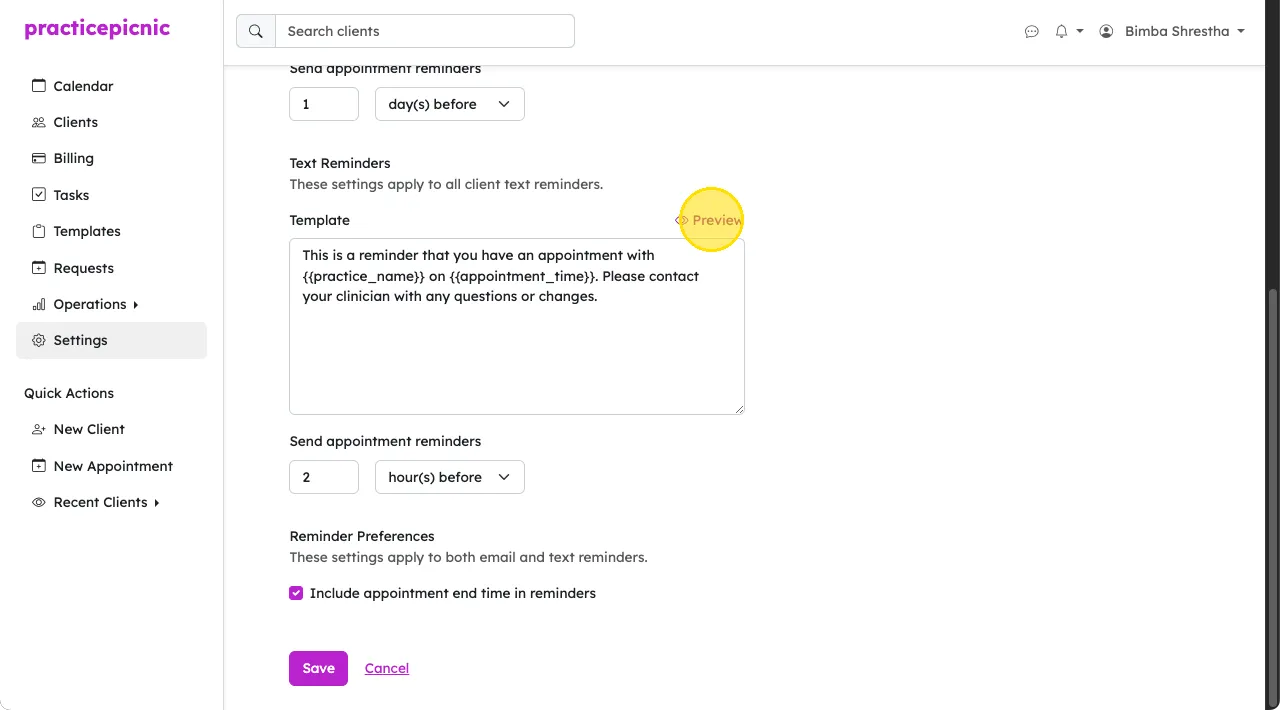
Telehealth links in reminders
For telehealth appointments, the video conference link is automatically included at the bottom of both email and text reminders so you don't have to manually include it in the templates. If you're using Practicepicnic telehealth, this will be the link to your Practicepicnic virtual office.
