To transfer your data from TheraNest to Practicepicnic, you'll need to first export your data from TheraNest and then import it into Practicepicnic.
Export your data from TheraNest
Navigate to Clients.
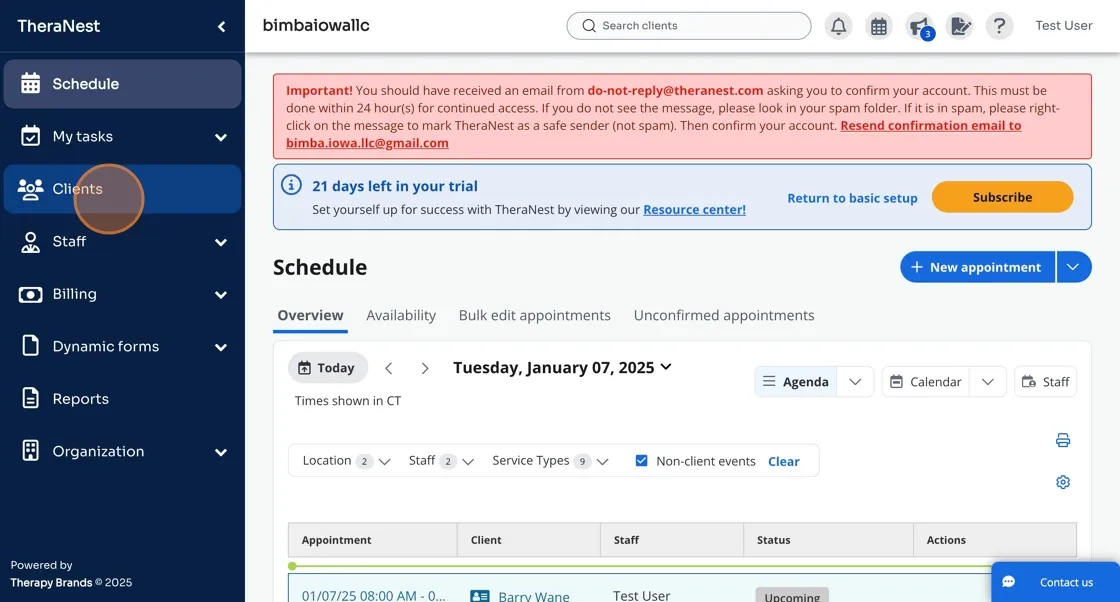
Click this icon.
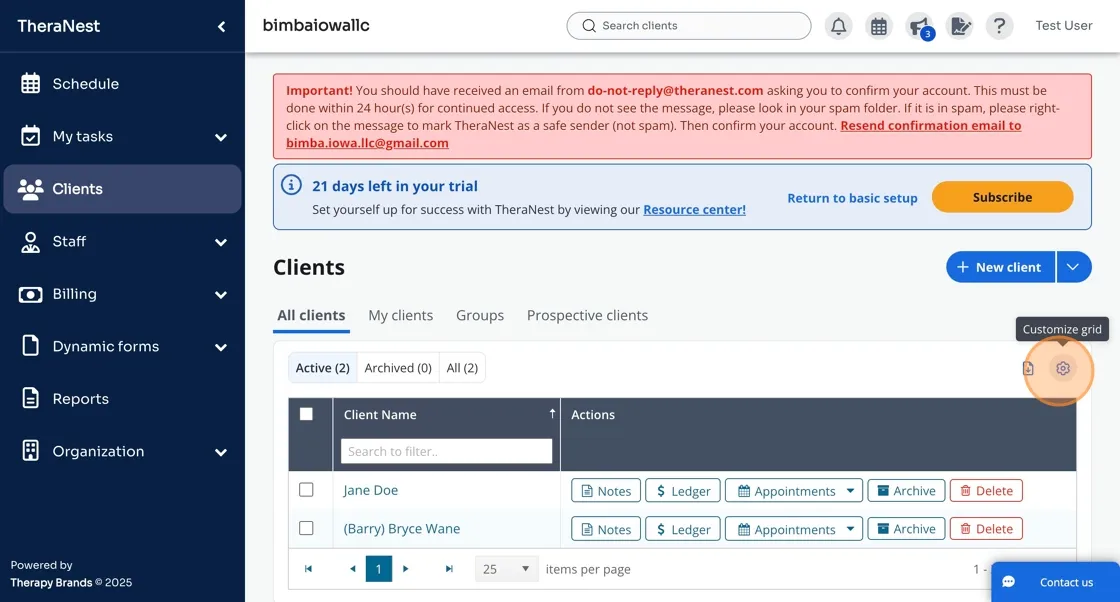
Select All under Show Columns.
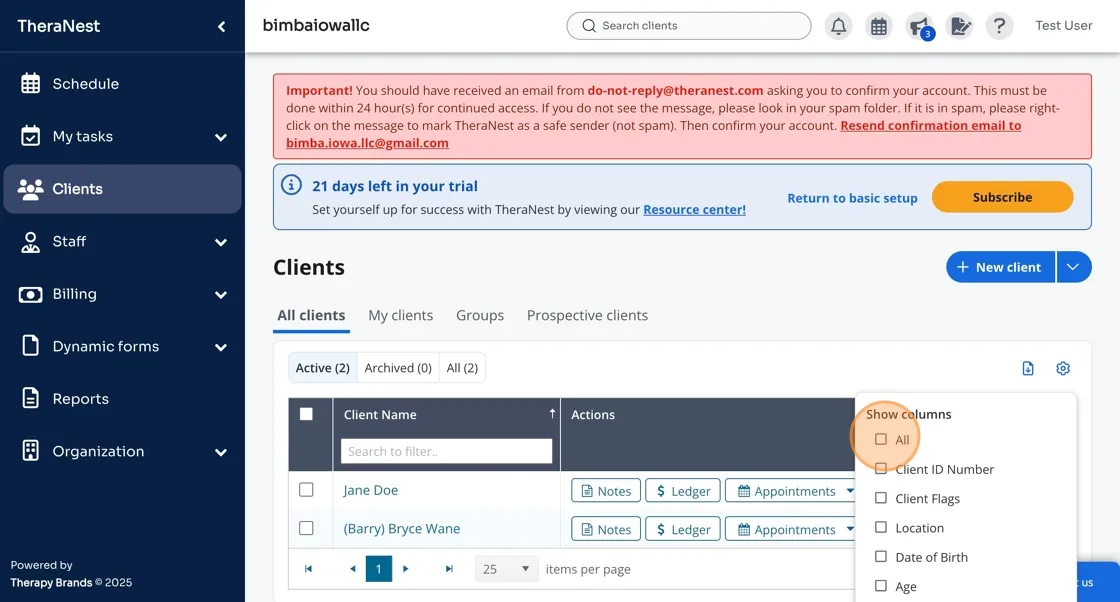
Now, click this icon.
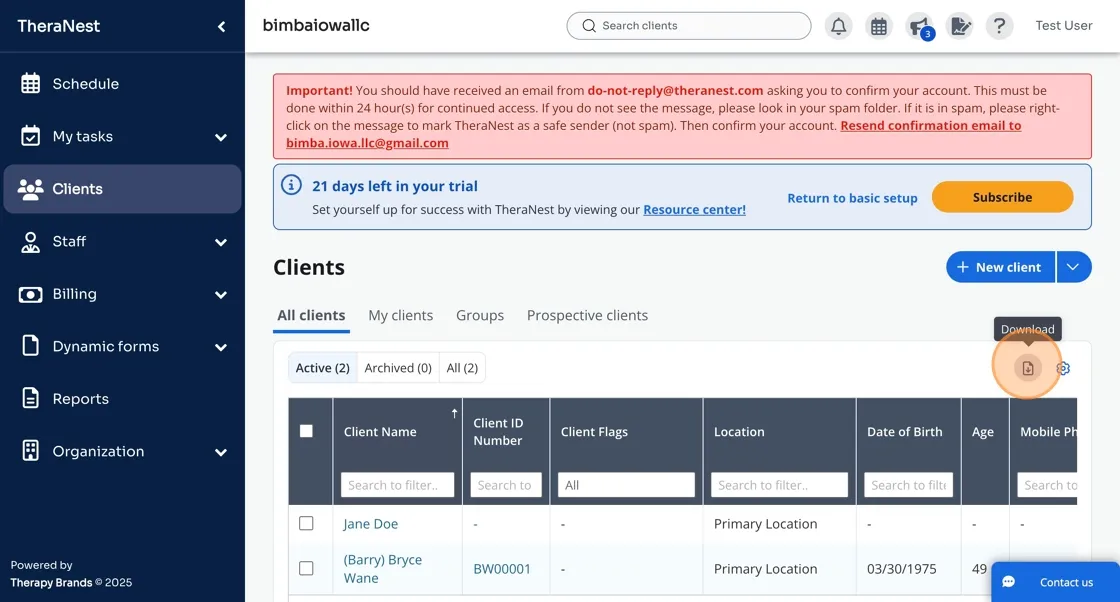
Click Download CSV
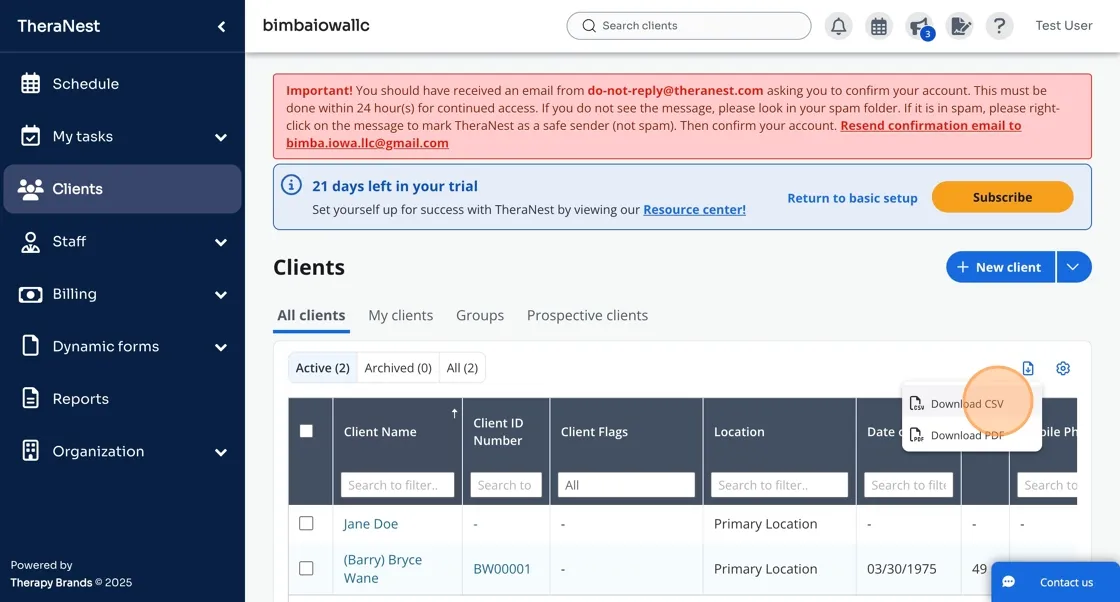
This will download a file to your computer. You will use this file to import your data into Practicepicnic.
Import your data into Practicepicnic
Navigate to Settings > Import Data.
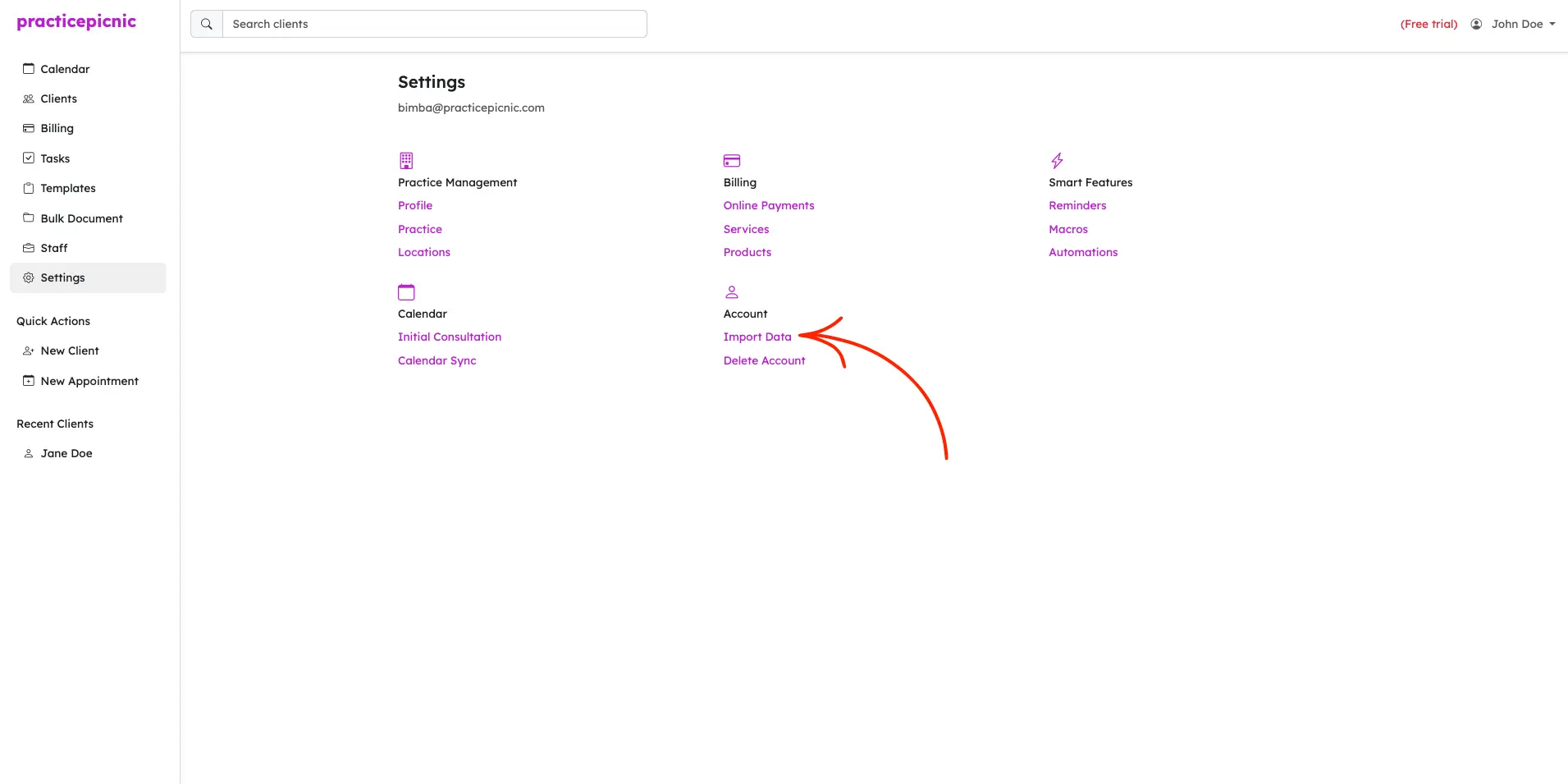
Upload the file that you downloaded from TheraNest. Make sure to select "TheraNest" under Where are you importing data from?.
You can leave the Additional Information field blank.
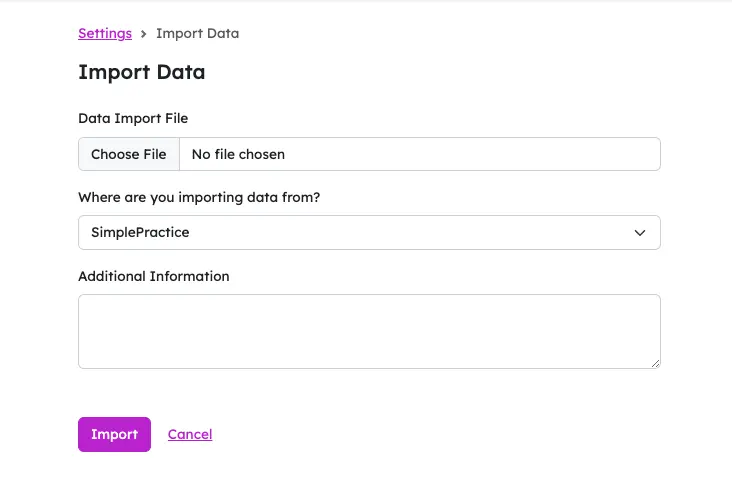
Click Import Data.
That's it! Importing will take a few hours. You'll receive an email notification when the import is complete.
