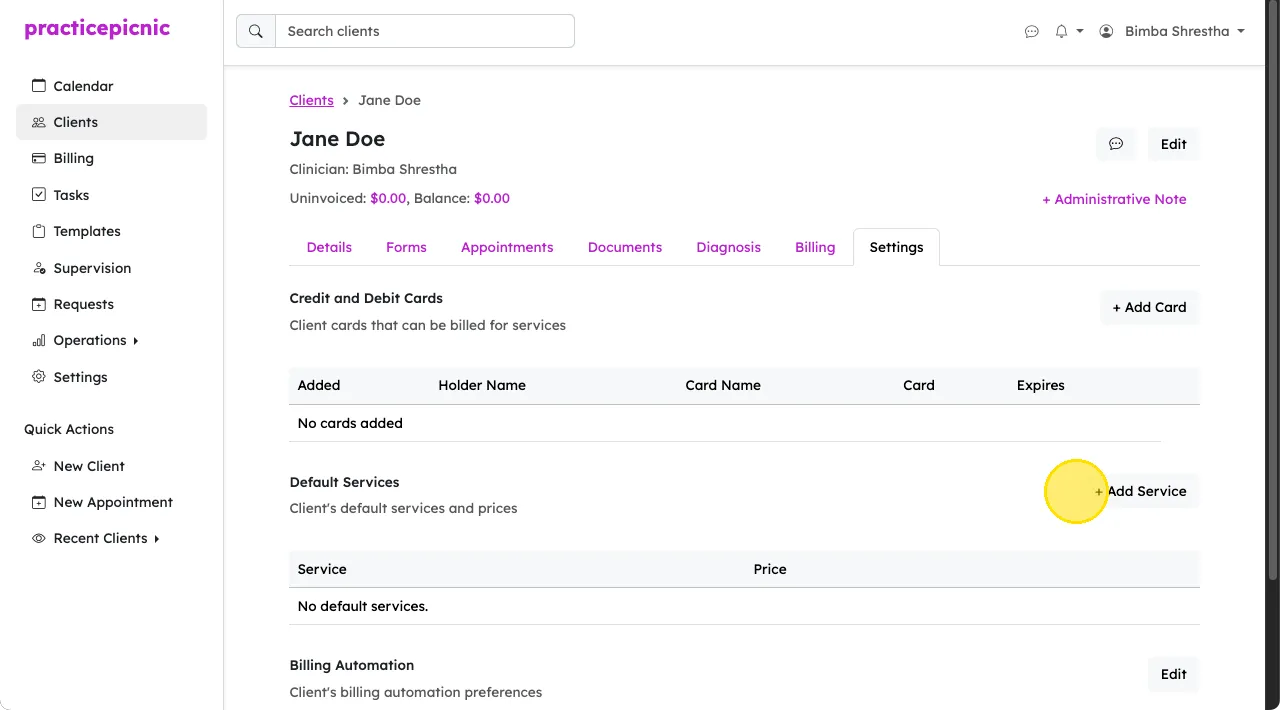Help center > Billing and payments > Billing overview
Billing overview
Setting rates and service codes
Admin clinicians and Practice managers can manage services and rates at the practice level from Settings > Services. To edit a service and its rates, click on it. To create a new service, click the New Service button on the top right.
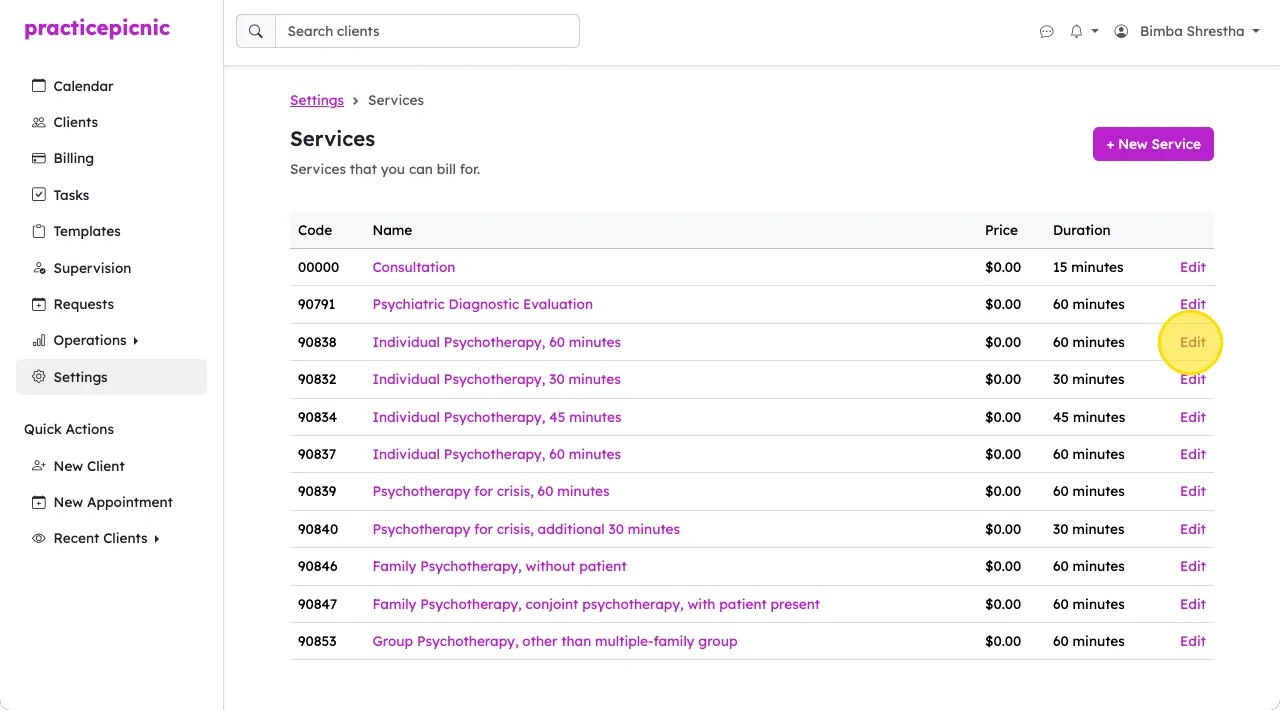
For each service, you can configure the following details.
- Code: The CPT code of the service. If insurance is not relevant for this service, you can set the code to 00000 or something else of your choosing.
- Name: The name of the service. This is what will be displayed to clinicians.
- Description: A less formal description of the service. If this is filled in, this is what will be displayed to clients on the client portal when booking new appointments.
- Default price: The standard rate for this service.
- Duration: The standard duration for this service.
- Color: The color of appointments of this service on the calendar.
- Active: Whether the service is active or not.
- Per-clinician rates: Select which clinicians are offering this service and what their rates will be.
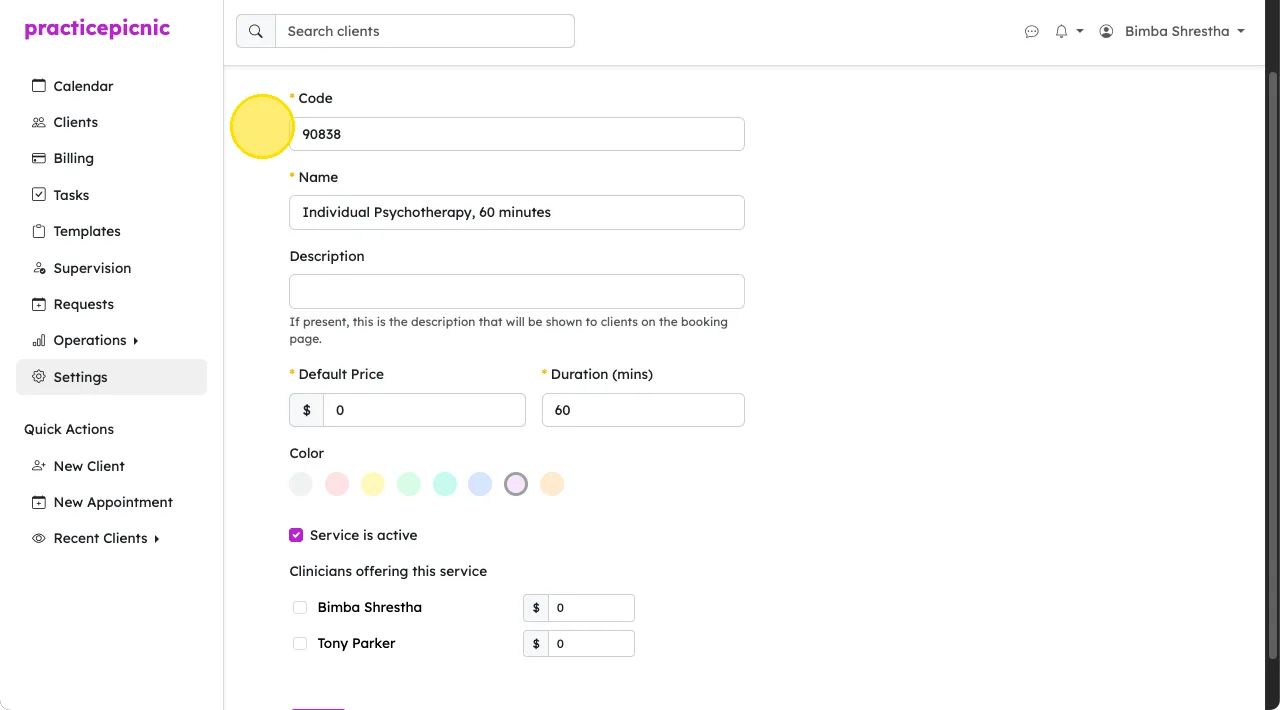
Standard, clinician and sliding-scale rates
For services, you can specify rates at three different levels: standard, clinician and client. When you go create a new appointment, these rates will auto-fill into the appointment rate field in this order:
- If a client rate is set, the client's rate will be used.
- If a client's rate is not set, the clinician's rate will be used if it's set.
- If the clinician's rate is not set, the standard rate will be used.

You can also manually override all the set rates on the new appointment page by typing in a custom rate. The rate that is specified in the appointment is what will get billed. We recommend double-checking the rate on the appointment before saving to make sure it's what you expect.
See sections below on how to set each one.
Standard rate
The standard rate is the default rate for a service that applies practice-wide. This can only be set by Admin clinicians or Practice managers from Settings > Services.
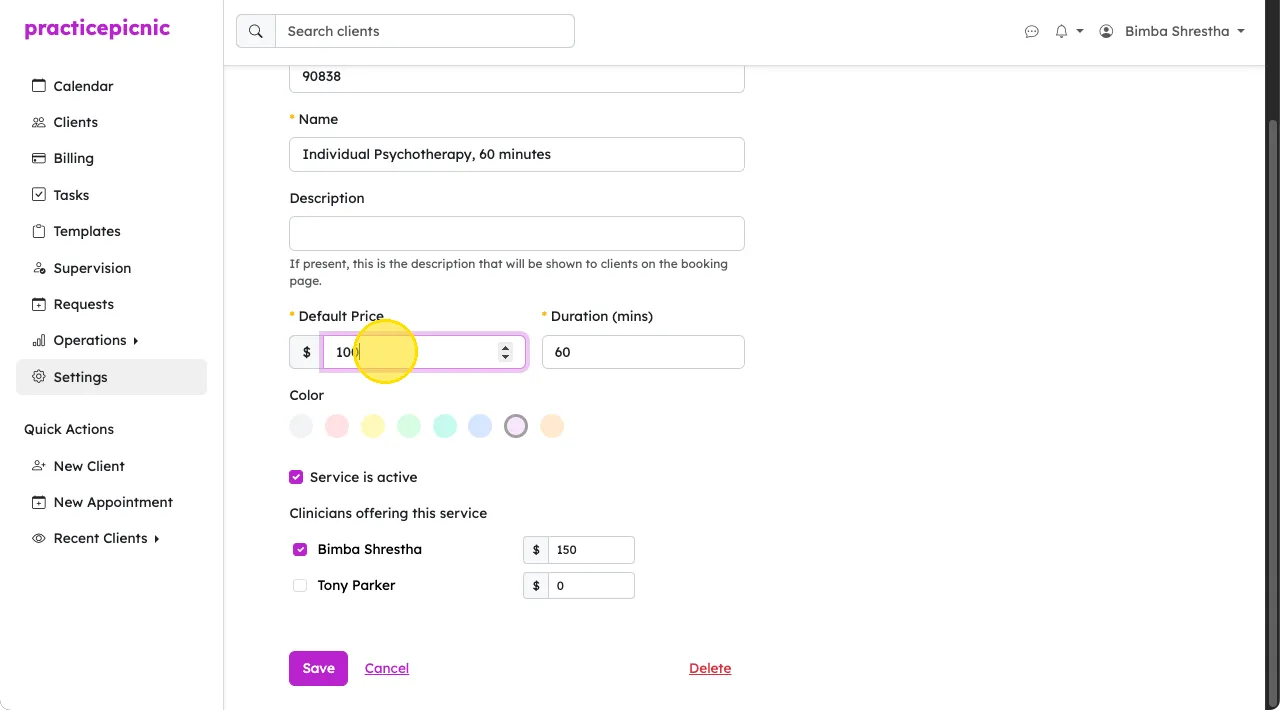
Clinician rate
The clinician rate allows for customized rates per clinician for specific services. This can only be set by Admin clinicians or Practice managers from Settings > Services.
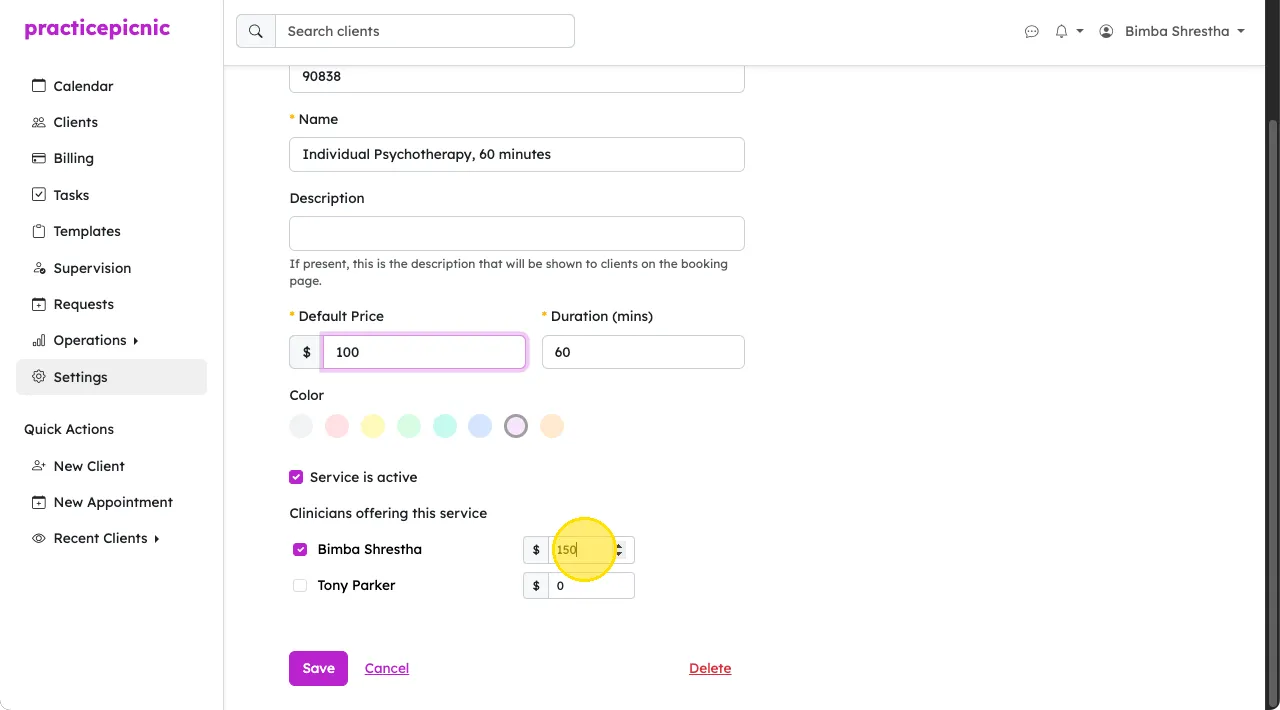
You have to check the box next to the clinician's name in order for them to have access to the service. The service will only show up as an option on their availability preferences, appointments and online booking if it is checked here.
Client rate
The client rate enables sliding-scale or custom pricing for individual clients. This can be set by Basic clinicians for their assigned clients from the client's Settings page.